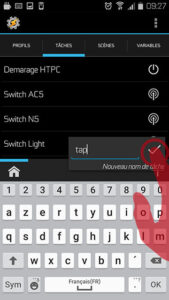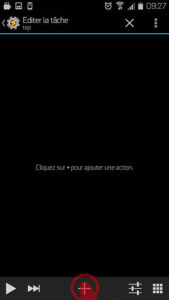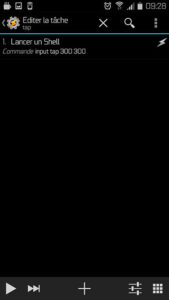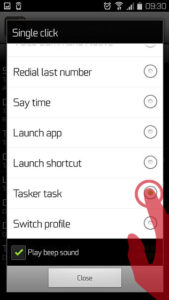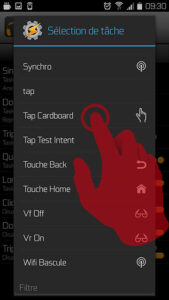Tuto VR : utilisez un kit main libre comme bouton Cardboard
Vous souhaitez bénéficier d’un bouton physique pour contrôler vos applications Cardboard, mais votre casque VR en est dépourvu ? la solution est votre kit main libre.
Voici la solution pour les smartphones rooté, utilisant un kit main libre.
Pré requis:
- Un smartphone rooté
- Un kit mains libres piéton
- Tasker (payant)
- HeadsetButton Controller (payant)
Tutoriel
- Installez Tasker puis Headset button controller sur votre smartphone.
- Ouvrez Tasker et rendez-vous dans l’onglet « Tâches »
- Suivez les instructions dans le slider d’images ci dessous.
Par exemple:
- simple click: simple tap
- double click: double tap
- triple click: touche retour
- quadruple clic: touche home
Retrouvez tous les tutos VR mobile sur www.homido.com dans la catégorie Tutoriels
Vous aimez cet article ?
Partager sur Facebook
Partager sur Twitter
Partager sur Linkdin
Partager sur Pinterest