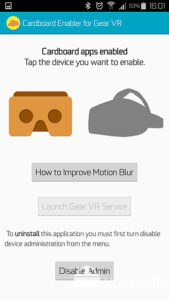Tuto VR : utiliser des applications Cardboard sur le Gear VR
Lorsque l’on place un smartphone compatible dans un Gear VR, celui-ci lance immédiatement l’application Oculus Home.
Si cette fonctionnalité simplifie l’utilisation des applications destinées au Gear VR, elle empêche tous simplement d’utiliser les applications « Cardboard » disponibles sur le Google Play.
Voici comment remédier à ce petit problème, sans avoir à « rooter » son smartphone.
Le tutoriel
1- En premier lieu téléchargez l’application Cardboard sur le Google Play afin de scanner le QR code correspondant au Gear VR. Plus d’informations sur les QR codes ici.
2- Scannez ce QR code: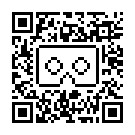
3- Téléchargez et installez « CB Enabler for Gear VR »
4- Suivez les étapes en faisant défiler le carrousel d’images.
5- Vous pouvez maintenant revenir sur votre page d’accueil, lancer une application « Cardboard » et insérez votre smartphone dans votre casque.
Ce tutoriel vous a plu ? Attribuez-lui une note ci-dessous.